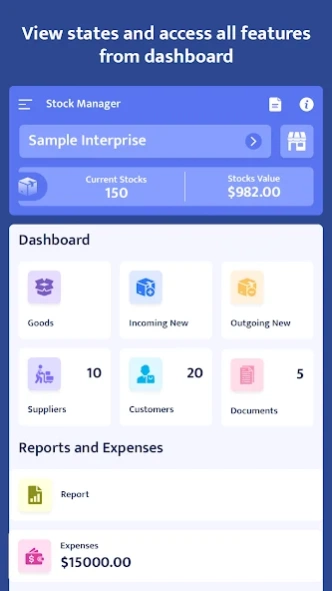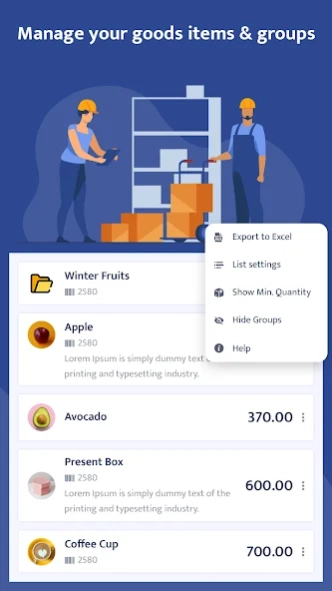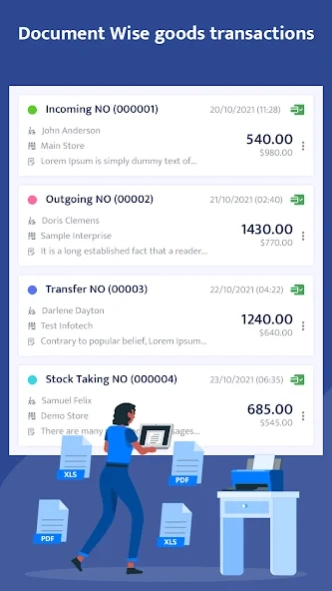Stock Control and Inventory 1.7
Free Version
Publisher Description
Stock Control and Inventory - Stock and inventory management solution for shop, storehouse, or small business
Simple app for managing your product stock & inventory control. Using this app you can easily see your product store status and it provides stock incoming, outgoing, transfer, and stock-taking features.
▌Supports:
- Incoming Goods
- Outgoing Goods
- Transfer Goods from one store to another
- Stock Taking
▌Manage Multiple Stores :
- Manage Inventory Across Multiple Stores
- Essential inventory management techniques for multi-store retailers
- Backup & restore your all data (available in subscription)
▌Track Customers & Suppliers :
- Manage multiple supplier and customers
- View customer reports and transaction history
▌Goods and Groups :
- Add goods items and multiple groups
- You can manage your product & transaction data at any time. You can insert new data, edit and delete your data according to your need.
- Maintain product & sales prices (available in subscription)
▌Reports :
- Track daily purchase, sales by items or customers
- Track sales report by date and month
- Track purchase report by supplier & export to pdf or excel
▌Documents & Transactions :
- Maintain all operations like in, out, transfer and stock taking
- Easy to send document attachment to your customer and suppliers
About Stock Control and Inventory
Stock Control and Inventory is a free app for Android published in the Office Suites & Tools list of apps, part of Business.
The company that develops Stock Control and Inventory is Winning Studio Apps. The latest version released by its developer is 1.7.
To install Stock Control and Inventory on your Android device, just click the green Continue To App button above to start the installation process. The app is listed on our website since 2023-11-01 and was downloaded 9 times. We have already checked if the download link is safe, however for your own protection we recommend that you scan the downloaded app with your antivirus. Your antivirus may detect the Stock Control and Inventory as malware as malware if the download link to com.winningapps.stockinventory is broken.
How to install Stock Control and Inventory on your Android device:
- Click on the Continue To App button on our website. This will redirect you to Google Play.
- Once the Stock Control and Inventory is shown in the Google Play listing of your Android device, you can start its download and installation. Tap on the Install button located below the search bar and to the right of the app icon.
- A pop-up window with the permissions required by Stock Control and Inventory will be shown. Click on Accept to continue the process.
- Stock Control and Inventory will be downloaded onto your device, displaying a progress. Once the download completes, the installation will start and you'll get a notification after the installation is finished.